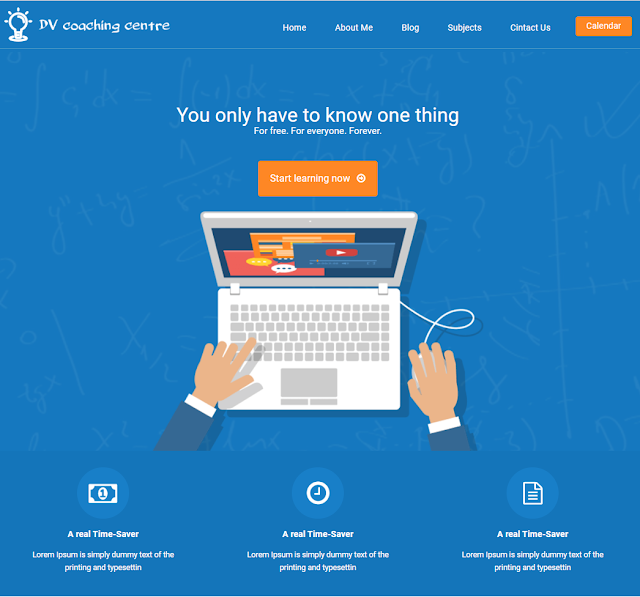Saturday, March 18, 2023
Thursday, March 16, 2023
Need Email Template HTML Template?
Key Features
- HTML5
- Developer-friendly & Clean HTML5 and CSS3 code
- Google Fonts Support
- Email Template format
- Fully Customization
- Responsive layout
Created by: Web Code Addict
Tuesday, March 14, 2023
Free Download Education Single page website Responsive HTML5 Template
DV Center is a coaching WordPress theme designed for coaches. Packed with all the features you need for your Coaching website. Attract new clients, Grow your e-mail list, and Sell Courses Online. Start Growing your Coaching Business Now!
Key Features
- Bootstrap
- Developer-friendly & Clean HTML5 and CSS3 code
- Google Fonts Support
- Single page theme
- Fully Customization
- Unique Education Website
- Responsive layout
Created by: Web Code Addict
Monday, March 13, 2023
Free Download My Bakkery Single page website Responsive HTML5 Template
My Bakery is a Responsive HTML theme for Bakery websites. which helps you to build your own site. My Bakery perfectly fits the trendy cakery & bakery website with a strong, sweet, and elegant style. It embodies a sensible design with a product-centered layout to captivate every customer’s heart.
Key Features
- Bootstrap
- Developer-friendly & Clean HTML5 and CSS3 code
- Google Fonts Support
- Single page theme
- Fully Customization
- Unique Bakery
- Responsive layout
Sunday, March 12, 2023
How to include files in Wordpress function file?
To include any file in the function file of WordPress just creates a file with the name
i.e custom.php
custom.php
<?php
====================Your code===============
?>
Go to function.php
Use anyone.
1) include ()
Include function includes the specified file and it will throw PHP warning if the file isn't found.
include(dirname( ABSPATH ) .'/admin-page.php');
this will return /var/www/vhosts/foo.bar/httpdocs/includes/baz.php
2) include_once()
include_once() works as inlude() and it will not include file
again if already included.
include_once( get_stylesheet_directory() .'/admin-page.php');
3) require()
require() works same as include() but PHP fatal error will be trown
if the file is not exists
require(dirname( ABSPATH ) .'/admin-page.php');
4) require_once()
require_once() performs as require() but fill will be not included second time.
require_once( get_stylesheet_directory() .'/admin-page.php');
For Parent Theme: get_template_directory()
or get_template_directory_uri()
For Child Theme: get_stylesheet_directory()
or get_stylesheet_directory_uri()
Friday, March 3, 2023
Thursday, March 2, 2023
Continuous infinite text loop with CSS
Lorem ipsum dolor sit amet, consectetur adipiscing elit.
Lorem ipsum dolor sit amet, consectetur adipiscing elit.
<style>
.marquee h2 {
margin: 0 auto;
white-space: nowrap;
overflow: hidden;
position: absolute;
top: 0;
}
.marquee h2 span {
display: inline-block;
padding-left: 100%;
animation: marquee 30s linear infinite;
}
.marquee2 h2 span {
animation-delay: 15s;
}
@keyframes marquee {
0% {
transform: translate(0, 0);
}
100% {
transform: translate(-100%, 0);
}
}
</style>
<div class="marquee">
<h2><span>Lorem ipsum dolor sit amet, consectetur adipiscing elit. </span></h2>
</div>
<div class="marquee marquee2">
<h2><span>Lorem ipsum dolor sit amet, consectetur adipiscing elit. </span></h2>
</div>
Tuesday, February 28, 2023
Synchronization of two Owl Carousel for same post type
Make sure to add OWL CAROUSEL css and js file
<div class="work-slider">
<?php $query = new WP_Query( array(
'post_type' => 'your post type name',
'posts_per_page' => -1,
'order' => 'ASC',
'orderby' => 'date',
'menu_order'=>'ASC',
) );
if ( $query->have_posts() ) { ?>
<div id="work-text" class="owl-carousel owl-theme">
<?php while ( $query->have_posts() ) : $query->the_post(); ?>
<div class="item">
<h4><?php the_title(); ?></h4>
<?php the_content();?>
</div>
<?php endwhile; ?>
<?php wp_reset_query(); ?>
</div>
<?php } ?>
<?php $query = new WP_Query( array(
'post_type' => 'your post type name',
'posts_per_page' => -1,
'order' => 'ASC',
'orderby' => 'date',
'menu_order'=>'ASC',
) );
if ( $query->have_posts() ) { ?>
<div id="work-videos" class="owl-carousel owl-theme">
<?php while ( $query->have_posts() ) : $query->the_post(); ?>
<div class="item">
<div class="work-video">
<?php the_post_thumbnail(); ?>
<video width="320" height="240" controls="false" autoplay="autoplay" loop autoplay muted>
<source src="video.mp4" type="video/mp4">
<source src="movie.ogg" type="video/ogg">
</video>
</div>
</div>
<?php endwhile; ?>
<?php wp_reset_query(); ?>
</div>
<?php } ?>
</div>
<script>
jQuery(document).ready(function() {
var slide1 = jQuery("#work-text");
var slide2 = jQuery("#work-videos");
var slideSecondary = true;
slide1.owlCarousel({
items : 1,
slideSpeed : 2000,
nav: false,
autoplay: false,
dots: false,
loop: true,
responsiveRefreshRate : 200,
}).on('changed.owl.carousel', slidePosition);
slide2
.on('initialized.owl.carousel', function () {
slide2.find(".owl-item").eq(0).addClass("current");
})
.owlCarousel({
items : 1,
dots: false,
nav: false,
loop: true,
stagePadding: 50,
smartSpeed: 200,
slideSpeed : 500,
slideBy: slidesPerPage,
responsiveRefreshRate : 100
}).on('changed.owl.carousel', slidePosition2);
function slidePosition(el) {
var count = el.item.count-1;
var current = Math.round(el.item.index - (el.item.count/2) - .5);
if(current < 0) {
current = count;
}
if(current > count) {
current = 0;
}
slide2
.find(".owl-item")
.removeClass("current")
.eq(current)
.addClass("current");
var onscreen = slide2.find('.owl-item.active').length - 1;
var start = slide2.find('.owl-item.active').first().index();
var end = slide2.find('.owl-item.active').last().index();
if (current > end) {
slide2.data('owl.carousel').to(current, 100, true);
}
if (current < start) {
slide2.data('owl.carousel').to(current - onscreen, 100, true);
}
}
function slidePosition2(el) {
if(slideSecondary) {
var number = el.item.index;
slide1.data('owl.carousel').to(number, 100, true);
}
}
slide2.on("click", ".owl-item", function(e){
e.preventDefault();
var number = jQuery(this).index();
slide1.data('owl.carousel').to(number, 300, true);
});
});
</script>
Monday, February 27, 2023
How to create a Category filter using Bootstrap Tab Panel
<div class="portfolio-tabs">
<ul class="nav nav-tabs" id="myTab" role="tablist">
<li class="nav-item" role="presentation">
<button class="nav-link active" id="tab-1" data-bs-toggle="tab" data-bs-target="#tab-pane-1" type="button" role="tab" aria-controls="tab-pane-1" aria-selected="true">All</button>
</li>
<?php
$terms_array = array(
'taxonomy' => 'portfolio-category',
'parent' => 0
);
$portfolio_terms = get_terms($terms_array);
$i = 2;
$j = 2;
$k = 2;
foreach($portfolio_terms as $term): ?>
<li class="nav-item" role="presentation">
<button class="nav-link" id="tab-<?=$k; $k++; ?>" data-bs-toggle="tab" data-bs-target="#tab-pane-<?=$i; $i++; ?>"type="button" role="tab" aria-controls="tab-pane-<?=$j; $j++; ?>"
aria-selected="false"><?=$term->name; ?></button>
</li>
<?php endforeach; // End Term foreach; ?>
<?php wp_reset_postdata(); ?>
</ul>
<div class="tab-content" id="myTabContent">
<div class="tab-pane fade show active" id="tab-pane-1" role="tabpanel" aria-labelledby="tab-1" tabindex="0">
<div class="portfolio-tab-block">
<?php
$post_args = array(
'posts_per_page' => -1,
'order' => 'DESC',
'post_type' => 'portfolio',
);
$loop = new WP_Query($post_args);
while ($loop->have_posts()) : $loop->the_post(); ?>
<div class="portfolio-items">
<div class="portfolio-content">
<div class="portfolio-img">
<a href="<?php the_permalink(); ?>">
<img src="<?php the_post_thumbnail_url(); ?>" alt="<?php the_title(); ?>">
</a>
</div>
<div class="portfolio-text">
<h4><a href="<?php the_permalink(); ?>"><?php the_title(); ?></a></h4>
<?php $terms = get_the_terms( get_the_ID(), 'portfolio-category' );
if ( !empty( $terms ) ){
$term = array_shift( $terms ); ?>
<h6><a href="<?=get_term_link($term); ?> "><?=$term->name; ?></a></h6>
<?php
}
?>
</div>
<a href="" class="portfolio-lightbox">
<i class="fa fa-arrows-alt" aria-hidden="true"></i>
</a>
</div>
</div>
<?php
endwhile;
wp_reset_query();
?>
</div>
</div>
<?php
$terms_array = array(
'taxonomy' => 'portfolio-category',
'parent' => 0
);
$projects_terms = get_terms($terms_array);
$y=2;
$z=2;
foreach($projects_terms as $term):
?>
<div class="tab-pane fade" id="tab-pane-<?=$y; $y++; ?>" role="tabpanel" aria-labelledby="tab-<?=$z; $z++; ?>" tabindex="0">
<div class="portfolio-tab-block">
<?php
$post_args = array(
'posts_per_page' => -1,
'post_type' => 'portfolio',
'tax_query' => array(
array(
'taxonomy' => 'portfolio-category', 'field' => 'slug',
'terms' => $term->slug,
)
)
);
$loop = new WP_Query($post_args);
while ($loop->have_posts()) : $loop->the_post(); ?>
<div class="portfolio-items">
<div class="portfolio-content">
<div class="portfolio-img">
<a href="<?php the_permalink(); ?>">
<img src="<?php the_post_thumbnail_url(); ?>" alt="<?php the_title(); ?>">
</a>
</div>
<div class="portfolio-text">
<h4><a href="<?php the_permalink(); ?>"><?php the_title(); ?></a></h4>
<h6><a href="<?=get_term_link($term); ?> "><?=$term->name; ?></a></h6>
</div>
<a href="" class="portfolio-lightbox">
<i class="fa fa-arrows-alt" aria-hidden="true"></i>
</a>
</div>
</div>
<?php
endwhile;
wp_reset_query();
?>
</div>
</div>
<?php endforeach; // Term Post foreach ?>
<?php wp_reset_postdata(); ?>
</div>
Sunday, February 26, 2023
How to create custom post type with taxonomy in wordpress
function portfolio_custom_post_type() {
$labels = array(
'name' => __( 'Portfolio' ),
'singular_name' => __( 'Portfolio'),
'menu_name' => __( 'Portfolio'),
'parent_item_colon' => __( 'Parent Portfolio'),
'all_items' => __( 'All Portfolio'),
'view_item' => __( 'View Portfolio'),
'add_new_item' => __( 'Add New Portfolio'),
'add_new' => __( 'Add New'),
'edit_item' => __( 'Edit Portfolio'),
'update_item' => __( 'Update Portfolio'),
'search_items' => __( 'Search Portfolio'),
'not_found' => __( 'Not Found'),
'not_found_in_trash' => __( 'Not found in Trash')
);
$args = array(
'label' => __( 'Portfolio'),
'description' => __( 'Portfolio'),
'labels' => $labels,
'supports' => array( 'title', 'editor', 'excerpt', 'author', 'thumbnail', 'revisions', 'custom-fields'),
'public' => true,
'hierarchical' => false,
'show_ui' => true,
'show_in_menu' => true,
'show_in_nav_menus' => true,
'menu_icon' => 'dashicons-portfolio',
'show_in_admin_bar' => true,
'has_archive' => true,
'can_export' => true,
'exclude_from_search' => false,
'yarpp_support' => true,
'taxonomies' => array('portfolio-category,post_tag'),
'publicly_queryable' => true,
'capability_type' => 'page',
//'rewrite' => array('slug' => 'portfolio'),
);
register_post_type( 'portfolio', $args );
}
add_action( 'init', 'portfolio_custom_post_type', 0 );
// Let us create Taxonomy for Custom Post Type
add_action( 'init', 'portfolio_custom_taxonomy', 0 );
//create a custom taxonomy name it "type" for your posts
function portfolio_custom_taxonomy() {
$labels = array(
'name' => _x( 'Portfolio category', 'taxonomy general name' ),
'singular_name' => _x( 'Portfolio Category', 'taxonomy singular name' ),
'search_items' => __( 'Search Portfolio' ),
'all_items' => __( 'All Portfolio' ),
'parent_item' => __( 'Parent Portfolio' ),
'parent_item_colon' => __( 'Parent Portfolio:' ),
'edit_item' => __( 'Edit Portfolio' ),
'update_item' => __( 'Update Portfolio' ),
'add_new_item' => __( 'Add New Portfolio' ),
'new_item_name' => __( 'New Portfolio Name' ),
'menu_name' => __( 'Portfolio Category' ),
);
register_taxonomy('portfolio-category',array('portfolio'), array(
'hierarchical' => true,
'labels' => $labels,
'show_ui' => true,
'show_admin_column' => true,
'query_var' => true,
//'rewrite' => array( 'slug' => 'projects-category' ),
));
}
For Professional website contact WEB CODE ADDICT
View this post on Instagram A post shared by WebCodeAddict (@webcodeaddicted)
-
CSS tricks to show or hide horizontal and vertical scroll bar Sometimes we need to add scroll bar to a div or span whenever ...
-
Web Design ,Logo Design, graphic design, website design: Web Design : encompasses many different skills and disciplines in the production a...